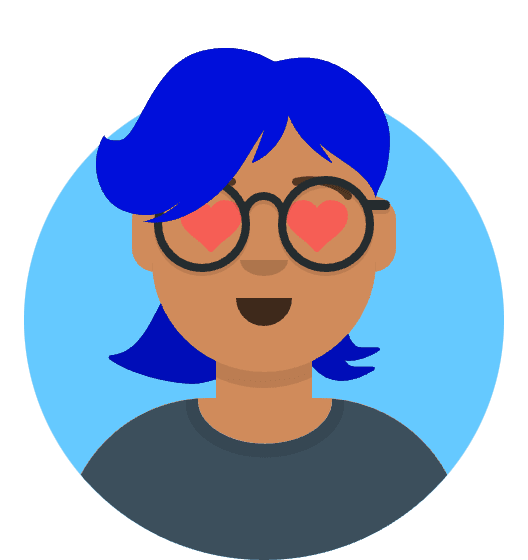In the realm of web development and testing, automation plays a pivotal role in improving efficiency and accuracy. One common task in web automation is simulating user interactions, such as keyboard inputs. While many tools and libraries facilitate this process, sometimes a quick solution is needed directly in the browser console. In this article, we’ll explore how to simulate pressing the Tab and Enter keys using JavaScript directly in the browser’s console.
Why Simulate Tab and Enter Keys? The Tab key is often used to navigate through interactive elements on a web page, while the Enter key is commonly used to submit forms or trigger actions. Simulating these key presses can be valuable for testing user interfaces, automating repetitive tasks, or enhancing accessibility by ensuring keyboard navigation works as expected.
Simulating Tab Key Press:
To simulate pressing the Tab key in the browser console, we can dispatch a keydown event with the key set to 'Tab'. This event mimics the behavior of a physical key press, triggering any associated event listeners or default browser behavior.
document.dispatchEvent(new KeyboardEvent('keydown', { key: 'Tab' }));
Simulating Enter Key Press:
Similarly, simulating pressing the Enter key involves dispatching a keydown event with the key set to 'Enter'. This can be useful for submitting forms, triggering button clicks, or any other action associated with the Enter key.
document.dispatchEvent(new KeyboardEvent('keydown', { key: 'Enter' }));
Use Cases:
- Testing: Simulating key presses in the browser console can be valuable for testing user interface interactions, ensuring proper keyboard navigation, and validating form submission behavior.
- Automation: When automating repetitive tasks or interactions on a web page, simulating key presses can streamline the process and reduce manual effort.
- Accessibility: Verifying keyboard accessibility is essential for ensuring all users, including those with disabilities, can navigate and interact with web content effectively.
Limitations and Considerations:
- Browser Compatibility: While modern browsers support dispatching keyboard events in the console, compatibility may vary across different browser versions and environments.
- Security Restrictions: Some web pages may have security measures in place that restrict executing JavaScript code from the console, limiting the effectiveness of this approach.
- Context Sensitivity: Simulating key presses may not always trigger the expected behavior if specific conditions or event listeners are not accounted for.
Conclusion: Simulating Tab and Enter key presses in the browser console provides a quick and convenient way to automate interactions and test web applications directly from the browser environment. Whether for testing purposes, automation, or accessibility validation, understanding how to simulate key presses empowers developers and testers to enhance the quality and usability of web experiences.