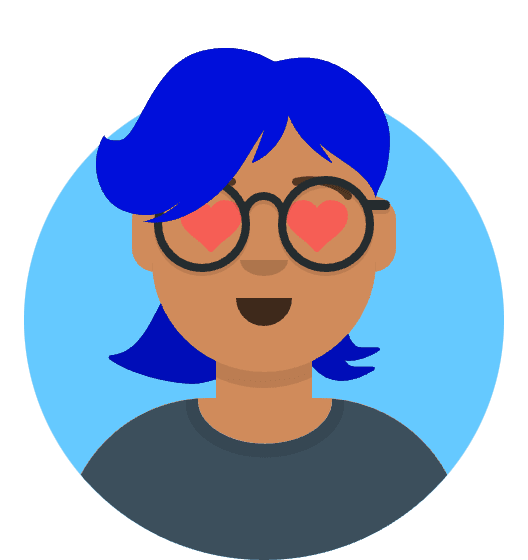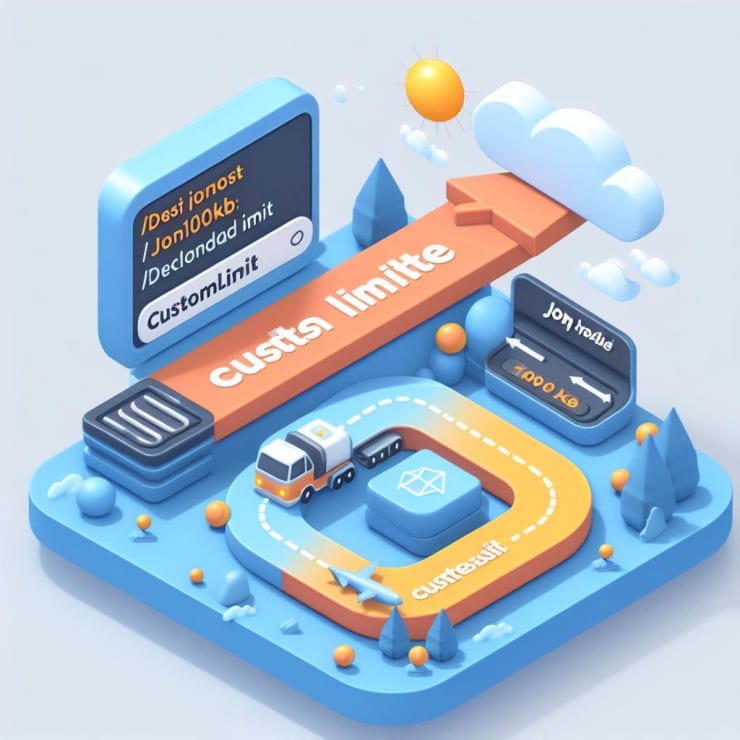JSON ( JavaScript Object Notation), is widely used format for asynchronous communication between webpage or mobile application to back-end servers. Due to increasing trend in Single Page Application or Mobile Application, popularity of the JSON is extreme.
Why do we get JSON parse error?
Parsing JSON is a very common task in JavaScript. JSON.parse() is a built-in method in JavaScript which is used to parse a JSON string and convert it into a JavaScript object. If the JSON string is invalid, it will throw a SyntaxError.
const json = '{"result":true, "count":42}';
const obj = JSON.parse(json);
console.log(obj.count);
// expected output: 42
console.log(obj.result);
// expected output: true
How to handle JSON parse error?
There are many ways to handle JSON parse error. In this post, I will show you how to handle JSON parse error in JavaScript.
1. Using try-catch block
The most common way to handle JSON parse error is using try-catch block. If the JSON string is valid, it will return a JavaScript object. If the JSON string is invalid, it will throw a SyntaxError.
try {
const json = '{"result":true, "count":42}';
const obj = JSON.parse(json);
console.log(obj.count);
// expected output: 42
console.log(obj.result);
// expected output: true
} catch (e) {
console.log(e);
// expected output: SyntaxError: Unexpected token o in JSON at position 1
}
2. Using if-else block
Another way to handle JSON parse error is using if-else block.
const json = '{"result":true, "count":42}';
const obj = JSON.parse(json);
if (obj instanceof SyntaxError) {
console.log(obj);
// expected output: SyntaxError: Unexpected token o in JSON at position 1
} else {
console.log(obj.count);
// expected output: 42
console.log(obj.result);
// expected output: true
}
3. Using try-catch block with JSON.parse()
The third way to handle JSON parse error is using try-catch block with JSON.parse().
const json = '{"result":true, "count":42}';
const obj = JSON.parse(json, (key, value) => {
try {
return JSON.parse(value);
} catch (e) {
return value;
}
});
console.log(obj.count);
// expected output: 42
console.log(obj.result);
// expected output: true
4. Using try-catch block with JSON.parse() and JSON.stringify()
The fourth way to handle JSON parse error is using try-catch block with JSON.parse() and JSON.stringify(). If the JSON string is valid, it will return a JavaScript object. If the JSON string is invalid, it will return a SyntaxError.
const json = '{"result":true, "count":42}';
const obj = JSON.parse(json, (key, value) => {
try {
return JSON.parse(value);
} catch (e) {
return value;
}
});
const str = JSON.stringify(obj);
console.log(str);
// expected output: {"result":true,"count":42}