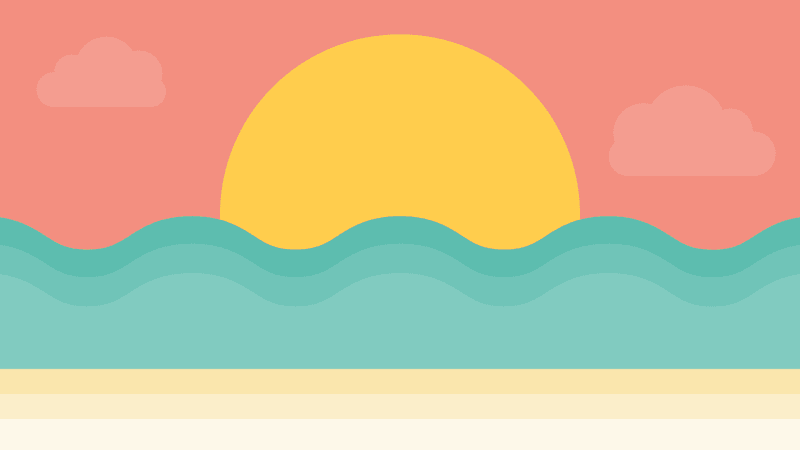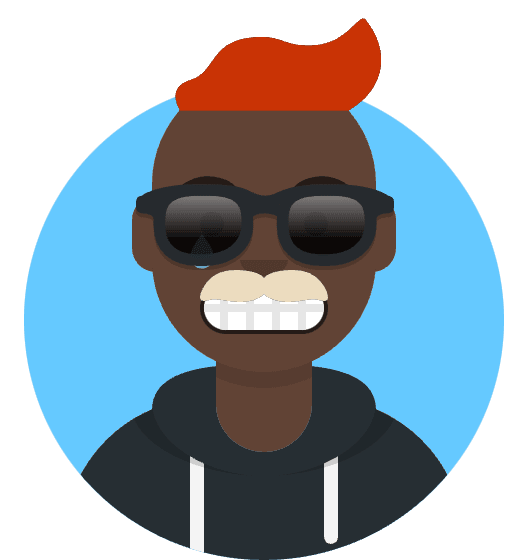If you are having hard time to figure out if element in hidden in Dom then here are the best way to check if an element is hidden or visible in JavaScript.
You can save a picture for quick reference
1. 1 You can use the :visible selector in jQuery to check if an element is hidden or visible. This selector considers every element which does not affect the layout of the webpage to be hidden. It also take into account the visibility of ancestor element before determining if the current element is visible.
2. To know if an element has been hidden using the display property, you can simply compare the value of display to none. Using this technique, you will not be able to determine if an element was hidden because of some property applied on its parent.
3. You can also use classes to determine if an element is hidden or visible. All you have to do is add a class to element to hide it and then remove the class to show it. If you want to check whether an element is hidden, you will just have to look for the right class in it. You will then also able to use the jQuery.closest() method to determine if element is not visible because of its parent.