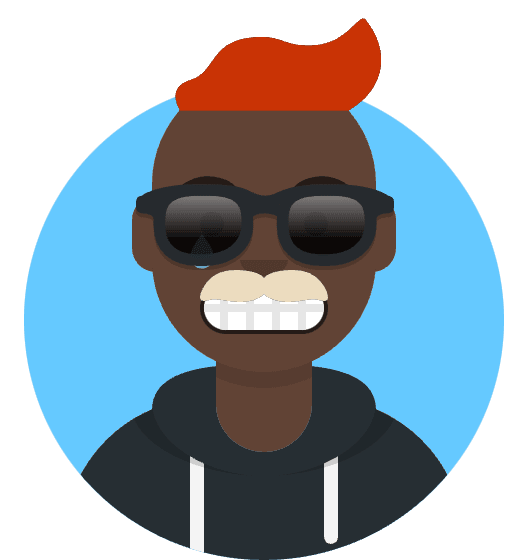Optimizing Asset Management in Next.js: A Guide to the Public Folder
When it comes to managing assets in your Next.js applications, the public folder is your best friend. It’s a powerful tool that simplifies asset organization and accessibility, both on the client and server sides. In this guide, we’ll delve into the capabilities of the public folder, how to structure your assets within it, and the best practices for harnessing its potential.
The Public Folder: Your Asset Hub
The public folder in Next.js serves as a dedicated hub for static assets. You can place files like favicon.png, robots.txt, manifest.json, and more in this folder, and they will be readily accessible to your application.
Here’s a basic structure for your public folder:
/public
/static
/images
/css
/fonts
robots.txt
manifest.json
By organizing your assets within the public folder, you gain the benefits of bundling and compression, which optimize the loading speed of your application.
Easy Access on the Client Side
On the client side of your Next.js application, accessing assets in the public folder is a breeze. You can refer to these assets using relative paths from the base URL (/).
For instance, if you have an image named my-image.png in the public folder, you can display it in your component like this:
function MyImage() {
return <img src="/my-image.png" alt="my image" />
}
export default MyImage
Next.js handles the URL resolution for you, making it a hassle-free experience.
Server-Side Considerations
When dealing with asset access on the server side of Next.js, especially within static asynchronous server-side rendering (SSR) or API calls, paths often need to be absolute. To address this, you’ll need to capture the running directory at build time and use it for asset access.
Configure next.config.js
In your next.config.js, you can set up server runtime configuration to capture the project’s root directory:
module.exports = {
serverRuntimeConfig: {
PROJECT_ROOT: __dirname
}
}
Create a Helper Function
To generate server-side paths for assets, you can create a helper function like this:
import path from 'path'
import getConfig from 'next/config'
const serverPath = (staticFilePath: string) => {
return path.join(getConfig().serverRuntimeConfig.PROJECT_ROOT, staticFilePath)
}
export default serverPath
With this setup, you can easily access assets on the server side with absolute paths.
Conclusion
The public folder in Next.js is a robust tool for efficient asset management. It simplifies asset organization, optimizes loading performance, and provides straightforward access on both the client and server sides. By following the practices outlined in this guide, you can leverage the full potential of the public folder to enhance your Next.js applications’ performance and user experiences.