If you are a javascript developer, you must be using Vs code as your code editor. Vs code is a free and open-source code editor developed by Microsoft for Windows, Linux, and macOS. It includes support for debugging, embedded Git control, syntax highlighting, intelligent code completion, snippets, and code refactoring. Vs code is a very popular code editor among javascript developers. In this article, I will share some of the best Vs code extensions for javascript developers.
1. ES7 React/Redux/GraphQL/React-Native snippets
This extension provides code snippets for React, Redux, Graphql, and React-Native in ES7 with Babel plugin features. It also provides snippets for React Hooks. You can install this extension from here.
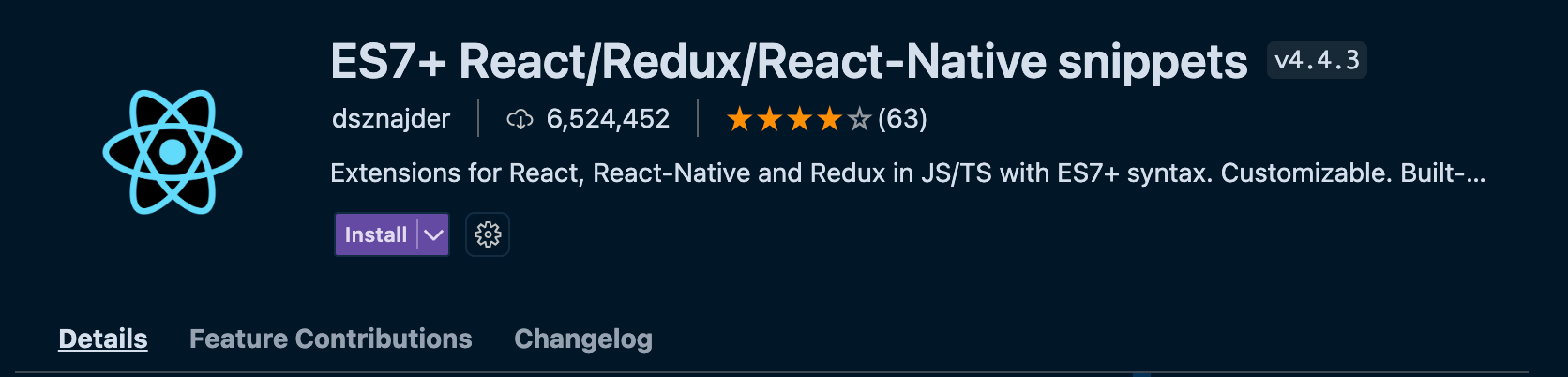
2. Path Intellisense
This extension autocompletes filenames. It will save back and forth between multiple directory which importing files. You can install this extension from here.
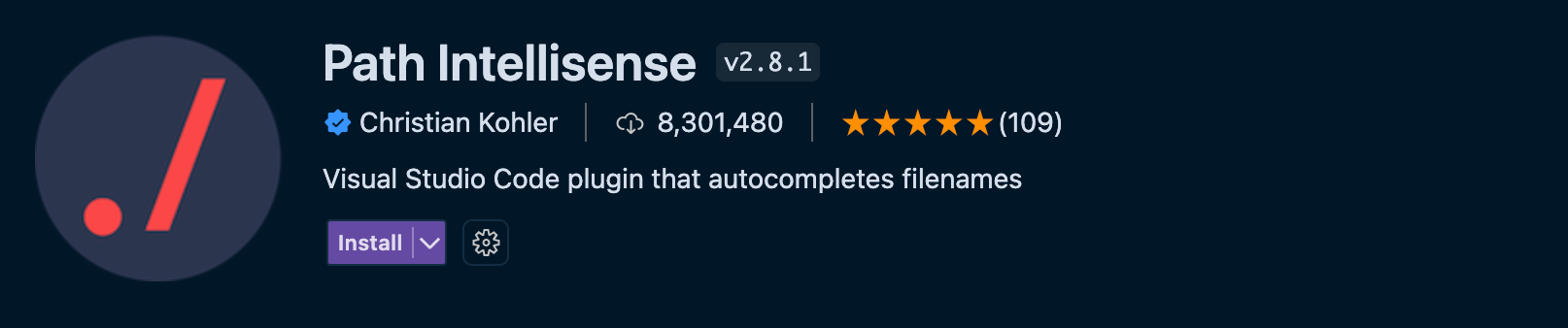
3. Auto Rename Tag & Auto Close Tag
If you work with HTML and JSX in daily basic there two extension will save you a lot of times. This extension automatically renames paired HTML/XML tags. It also automatically closes HTML tags. You can install this extension from here.
4. Color Highlight
This extension highlights web colors in your editor. It will add visual improvement in you css/scss files. You can install this extension from here.
5. Night Owl
Night owl is beautiful theme for Vs code. It will downloaded more then 1 million times and is more eye friendly. You can install this extension from here.
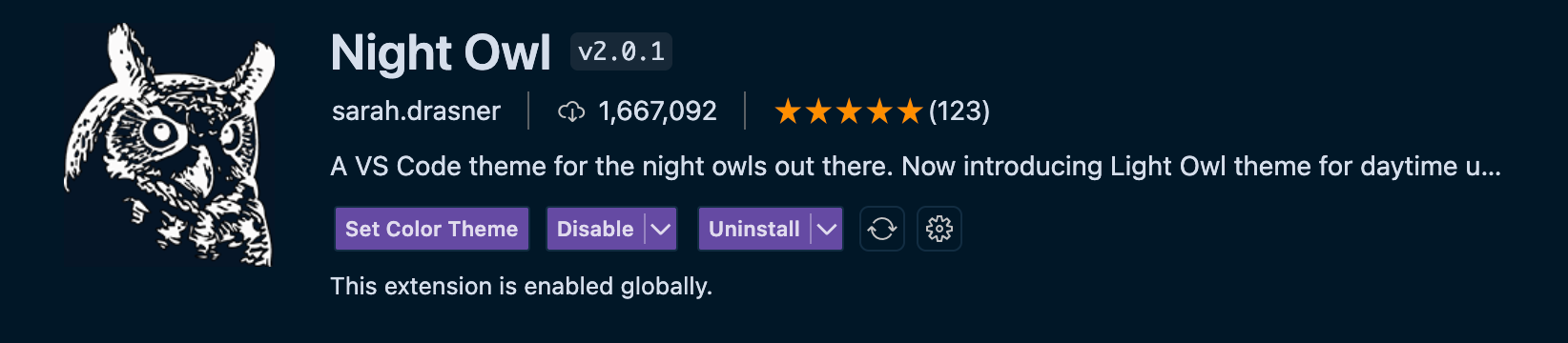
6. Material Icon Theme
This extension add icons to you files base on there extension. I think it makes a lot easier to located and read project directory. There are other various icons theme as well that you can try. You can install this extension from here.
7. Project Manager
This plugin is very useful if you are working on multiple code bases and frequently need to switch between them. It will save you a lot of time. Specially I find is useful because I have to switch between a lot of microservice and npm library. You can install this extension from here.
8. Code Spell Checker
This extension will help you to find spelling mistakes in your code. Anybody can have a typo. You can install this extension from here.
9. Prettier
Prettier is an opinionated code formatter. It will format your code automatically. You can install this extension from here.
10. EsLint
This extension will help you to find and fix problems in your JavaScript code. You can install this extension from here.
11. Npm Intellisense
This extension autocompletes npm modules in import statements. You can install this extension from here.
12. vs-code-styled-components
This extension provides syntax highlighting and IntelliSense for styled-components in JavaScript, TypeScript, and CSS. You can install this extension from here.
13. gitignore
This extension pull .gitignore files for framework and tools. This extension rely on .gitignore files maintained at this repo. You can install this extension from here.
14. TODO Highlight
This extension helps you to find all the TODOs, FIXMEs, and any keywords, annotations… in your code. You can install this extension from here.









