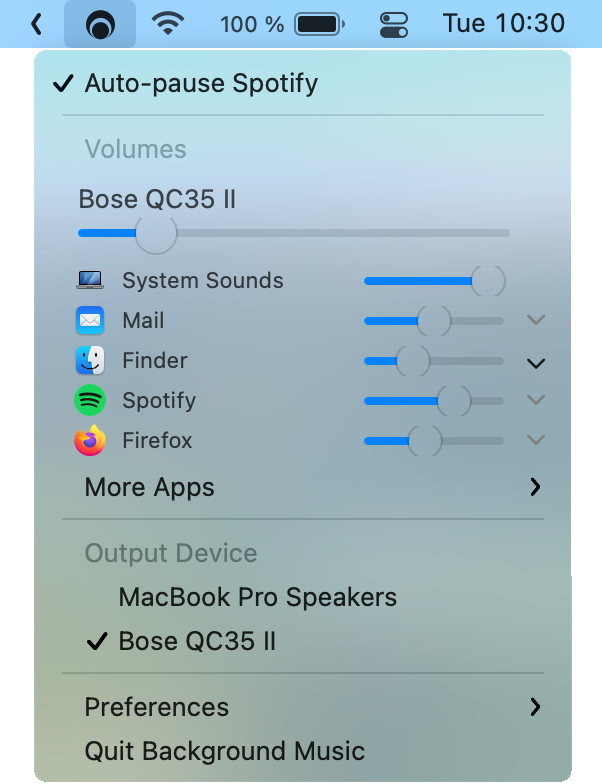Background sound is a feature that allows you to play music in the background while you are using other apps. Older version of Mac OS does not have this feature by default. In this article, I will show you how to turn on background sound on Mac OS (for older version).
For new version of Mac OS (Ventura and above), use this guide.
For mac OS (for older version)
We need to download a third-party app called Background Music on Mac OS (for older version). Follow the steps below to set it up.
Install using Homebrew.
brew install --cask background-music
If you don’t have Homebrew installed, you can install it by following the instructions on the Homebrew website.You can just run the app from the Applications folder, but you’ll probably want to set it to start automatically when you log in. You can do that by opening System Preferences and going to Users & Groups > Login Items. Click the + button and select Background Music.app.
Auto-pause music when you use other apps
Background Music automatically pauses your music player when a second audio source is playing and unpauses the player when the second source has stopped. This is useful if you want to listen to music while you’re using other apps, but don’t want to have to pause and unpause your music player every time you switch apps.