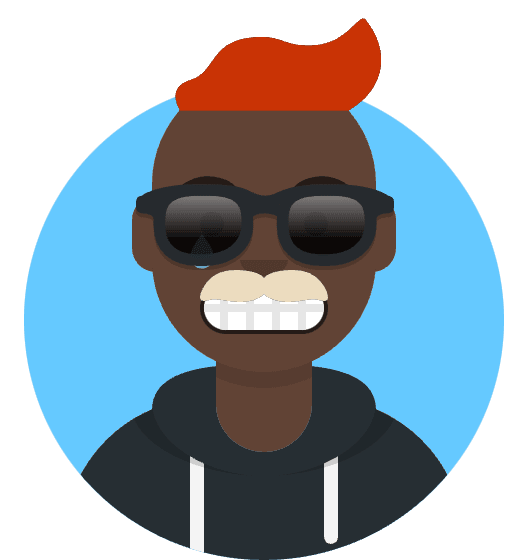Waiting for a website to load a page for more than three seconds has managed to find its way on the list of the most frustrating things in life. Who has the time? No one. You would have to offer something unique for a website visitor to be willing to stick there long enough. The chances are, you are not the only one in the business with the unique offer, so unless your website loads faster than the speed of light, your valuable lead will leave, click on your competitor’s website, and never give you a second thought. Not only does a slow website repel visitors like an efficient insect repellent, but it also has the power to topple your ranking. Therefore, you must identify all the things that are making your website slow and start working on improving your website speed.
Let’s see the statistics
Not that we want to induce panic, but just so you understand how vital website speed is, check out the following data:
- 40% of website visitors will leave if a website loads for more than 3 seconds
- 53% of mobile users will flee if a website takes longer than 3 seconds to load
- You only have about 10 seconds to captivate a visitor and make them stay on your web page
Time is luxury. Thus, poor website speed can cause half of your website traffic to dissipate. And even when you manage to get visitors to stay, you have a limited time to communicate value to them and grab their attention. So, speed and content quality become the most critical aspects of your website optimization
Before you get started
Before you start looking for reasons why your website is slow, you have to measure its loading speed. It is an important metric because it will serve as a baseline for later measurements. Whenever you implement a change, you need to check your website speed and see if there has been an improvement.
To help you analyze and troubleshoot what causes problems with your website speed, you should use some analysis tools. Here are some examples:
The usual things that are making your website slow
Below are the most usual culprits for low website speed. You will see that many of them are relatively easy to fix. So, if you want to work on this yourself, you can improve page loading without help from professionals. However, if you feel stuck or unsure of what you are doing, it’s best to hire experts.
Your pages might be loading slowly due to:
- Bad hosting
- Unoptimized images
- Not compressed web pages
- Bulky code
- No content delivery network
- Not using browser caching
- High website traffic
- Too much flash content
Bad hosting
Your website could be slow due to no fault of your own. For your website to be displayed online, you need a hosting service. A web host essentially serves your website to users from their server. And as it usually is, some hosting providers are better than others. Most of the time, it comes down to “what you pay is what you get.” However, there could be problems with the server where your website is hosted, so contact your provider and sort out the issue.
Unoptimized images
Images are the most common cause of low website speed, and when we say unoptimized images, we mean:
- Too large file size
- No alt tags
- Undescriptive file names
The file size is, of course, the biggest culprit of low website speed. So, use image compression tools, such as Pixlr, to make them smaller. But, when you resize images, make sure to preserve the ratio, so they don’t look weird.
Pay attention to file type as well. Check out the most popular ones:
- PNG - Best for logos and images that require more transparency. These files are larger and take longer to load
- JPG - Standard image files. They are smaller and load faster
Uncompressed web pages
When you enable GZIP compression, the server compresses all web objects (CSS, JavaScript files, images, etc.) into a single container before sending them to the browser. This lowers response time because of the smaller size of the data that travels from the server to the user’s browser.
Bulky code
Unclean code and the poor website design are common causes of low website speed. The following things usually make your code larger and your website slower:
- Excessive white space
- Inline styling
- Empty new lines
- Unnecessary comments
Compressing the code by removing all the unnecessary elements is called minifying.
Not using a content delivery network (CDN)
A CDN service is not mandatory, but it can be helpful, particularly if you visitors from all over the world. It helps minimize the round-trip time (RTT), meaning your audience will get the content they want faster.
A CDN service works by caching frequently accessed data in various geographic locations. Then, a node located at a data center closest to the visitor serves the content to them.
Not using browser caching
Caching can significantly improve your website performance. Caching involves storing frequently used data in the cached memory. Future requests for the same content are served from the cache memory, increasing the loading speed. For example, elements such as logo and anything else that repeats on different pages don’t have to load from scratch every time someone wants to access a page.
High website traffic
Websites can accommodate only so many visitors at a time. Thus, too many visitors at the same time can slow down your website. However, the number of visitors your site can handle depends on its bandwidth - how much information an internet connection can deal with at any particular moment. Broadband, i.e., larger bandwidths, can deliver information faster and accommodate more visitors.
Too much flash content
Flash is great for making your website more interactive, but it’s most likely among the top things that are making your website slow. Flash content is typically large, and as we know, the larger the file size, the slower the page loading speed. Either try to reduce the size of your flash content or eliminate it entirely.
The bottom line
There are many more things that are making your website slow, but these have been among the most common ones. You could have Javascript issue too many HTTP requests, issues specific to WordPress, too many ads, etc. Given the consequences that poor website performance can bring, getting to the bottom of what’s causing it to load slowly is imperative. It will likely demand more iterations, but don’t give up until you figure out the problem. And don’t forget to check the speed after every change you umake.