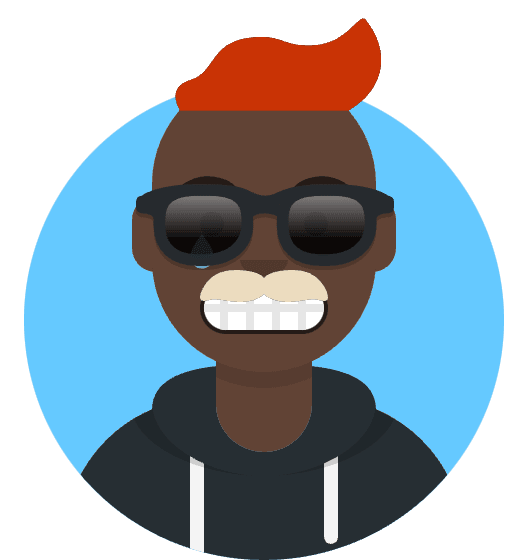Organization is key to success in any endeavor. This is especially true when it comes to your electronic files. If you are like most people, you have a lot of files on your computer. These files can be anything from documents to photos to videos. If you are not careful, you can end up with a mess of files that are difficult to find. This can be a problem if you need to find a file quickly. It can also be a problem if you need to share a file with someone else. Fortunately, there are some things you can do to keep your files organized. Here are some tips for keeping your electronic files organized.
Using Cloud Storage for personal files
If you work across multiple devices i.e laptop, desktop, mobile, tablet, etc. then you should use cloud storage. Cloud storage is a service that allows you to store your files on the internet. You can access your files from any device with an internet connection. There are many cloud storage services available like Google Drive, Dropbox, OneDrive, etc. I personally use Google Drive and Dropbox. I use Google Drive for my personal files and Dropbox for my work files. You can use any cloud storage service that suits you.
Using default installation directories for programs
When you install a program on your computer, it will usually install in a default directory. For example, when you install Microsoft Office, it will install in the C:\Program Files\Microsoft Office directory. If you install a program in a different directory, it can be difficult to find the program later. This is especially true if you have multiple programs installed on your computer.
Logical naming of files
When you save a file, you should give it a logical name. For example, if you are saving a document, you should name it something like “My Document.docx”. If you name your files something like “My Document 1.docx”, it can be difficult to find the file later. You should also avoid using spaces in your file names. Spaces can cause problems when you are trying to access your files from the command line.
Using subdirectories
You can use subdirectories to organize your files. For example, you can create a subdirectory for each type of file. For example, you can create a subdirectory for documents, photos, videos, etc. You can also create subdirectories for each year. For example, you can create a subdirectory for 2019, 2020, 2021, and months inside them.
Here is one of the best sub directories structure
For any project you are working on create following sub directories structure. This will help you to keep track of your files and documents.
|-Working Folder
|----- Archive
|----- Important
|----- Frequently Used
|----- Junk
|----- rest....
Let’s see what each directory is for.
Archive
Archive directory is for all the files and folders that you don’t need to access frequently. You can keep all the files and folders that you don’t need to access frequently in this directory.
Important
These are the most important files and folders that contains your final project files.
Frequently Used
This folder is for files you need to refer to frequently. This may be important for your current project or for future projects.
Junk
This sub directories belongs to all the files and folders that you don’t need at all. Mostly, non-important research articles or slides you have download while doing your research. You can delete this directory anytime without worrying about losing any important data.
Clear and concise naming of files
When you name your files, you should use clear and concise names. For example, Invoice2021_july.docx is a better name than Invoice.docx. The first name tells you exactly what the file is. The second name does not tell you anything about the file. You should also avoid using spaces in your file names. Spaces can cause problems when you are trying to access your files from the command line.
Backing up your files
You should back up your files regularly. This is especially true if you have important files. If you lose your files, you can lose a lot of time and money. You can back up your files to a cloud storage service or an external hard drive. You should also back up your files to multiple locations. This will help you to recover your files if you lose them.
Order your files
You should order your files regularly. This will help you to keep your files organized. You can order your files by name, date, size, etc. You can also order your files by type. For example, you can order your files by document, photo, video, etc. You can also order your files by year. For example, you can order your files by 2019, 2020, 2021, etc.
References
- Image sources: Unsplash